This is a solution for an ubuntu server running WordPress. This is the message that I was seeing under site health:
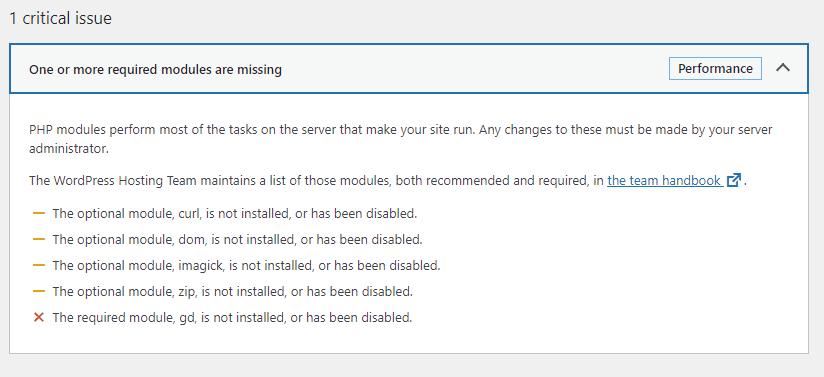
First make sure you’re running a newer version of PHP. Run the command:
php --versionIf you get 7.4 these are the commands you want to run. If you’re on a lower version it is best to consider upgrading to the latest PHP version.
Run the following command into your console to resolve these issues:
sudo apt-get install php7.4-curl php7.4-xml php7.4-imagick php7.4-zipYou may have run into these issues if you followed this tutorial:
This is a great tutorial and can help you get up and running with WordPress for free! (with limitations of course) I really recommend checking it out if you’re interested.

Hello,
My website is brand new and I haven’t any technical background. Could you please tell me how can I run this command? Or where I have to paste it.
You need to have access to a shell on the machine. Most hosting sites will provide a way to ssh. If you don’t have that option then you will need to contact your specific hosting service for them to help you resolve the issue.